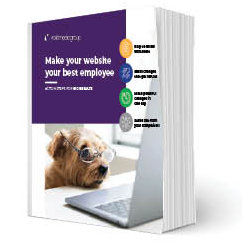Make your virtual meetings stand out with these practical tips
People may still have mixed feelings when it comes to virtual calls such as Zoom interviews and Microsoft Teams meetings.
But let’s face it–if there’s one thing the pandemic taught many of us in our work systems, it’s finding the most efficient alternatives and making them accessible to everyone. And whether you’re a fan of virtual meetings or not, they’re definitely one of these tried and tested methods.
Surprisingly though, a lot of people are still trying to get the hang of these video calls. If you’re one of them or you simply want to level up your next virtual meeting, this quick guide is for you.
Below are tips and tricks on how you can look and feel your best on your online calls and recorded videos:
1. Dress for Success
Whether it’s for a team meeting or an interview, dressing up appropriately is a must.
Yes, you may be working from home but that doesn’t mean you can forgo formality–especially in your outfit. After all, it’s one of the few things that keep the office feel alive even when you’re all just in front of your computer screens.
If there are no written rules when it comes to the meeting attire, you’ll never go wrong with business casual.
- Dress appropriately for the occasion: If the meeting is a formal one, wear a suit or dress, and if it’s more casual, business casual attire like a collared shirt or blouse can suffice.
- Avoid loud or distracting patterns: Stick to solid colors or subtle patterns that won’t be distracting on camera.
- Pay attention to the top half: Since you will only be visible from the waist up, focus on dressing professionally from the waist up. Avoid wearing pajama pants or shorts as it may be visible on camera accidentally.
- Keep it simple: Avoid accessories that may be distracting on camera, such as large earrings or noisy jewelry.
Answer this question on TikTok:
@voilamediagroup When you get ready for a zoom meeting – do you stay in pj bottoms? #workfromhome #zoom #smallbusinessowner ♬ Snap (Remix) – Enox Mantano
2. Confidence is your Best Accessory
While wearing some make up or simple jewelry can help with your confidence, knowing your material is going to be your best accessory. This will give you confidence to shine and impress at your next meeting.
Know the Powers of Your Chosen Conferencing Platform
Some conferencing platforms like Zoom have that touchup feature that gives you that instant makeover with just a click. Some also let you blur your background and send emoji reactions during your video calls. Familiarizing yourself with these additional yet powerful features may come in handy so try exploring them before you join your meetings.
3. Find a Comfy Spot 🛋️

Chances are, you’ll be sitting in front of your laptop screen for an hour or two, so make sure you’re staying in a comfortable spot. Just make sure it’s not too comfortable that you’ll end up dozing off in your seat.
If you don’t have a home office but you’ve got a spacious bedroom, you can create your setup in a corner where your bed isn’t seen.
You can also opt for the living room or even the dining area as long as you’ll get the space all to yourself throughout the meeting or interview.
No spot is going to be perfect, there are always going to be distractions.
Dogs barking? Kids asking you questions? Forgot to push mute? Loud noises outside? It’s best to acknowledge what is going on instead of stressing out about it – you can make a joke, and then relax and move on.
4. The Lighting Matters
Good lighting for virtual meetings can help you make a positive impression, communicate more effectively, and ensure that the focus remains on the conversation.
- Visibility: Proper lighting is necessary to ensure that you are visible on camera. Insufficient lighting can make it difficult for others to see you clearly, making it harder for them to engage with you. Natural lighting is great, if you can position yourself by a window. However, if you’re without access to natural light, you can also use a ring light.
Here’s our favorite:
- Facial expressions: Highlighting your facial expressions is crucial for effective communication, as poor lighting can make it challenging for others to read your expressions, leading to misunderstandings.
- Professionalism: Dim lighting can make you appear unprofessional, disinterested, or unprepared.
- Distractions: Shadows or glares can draw attention away from the conversation.
- Mood: Set the tone with warm lighting, to create a relaxed and friendly environment, while harsh lighting can create a more formal and serious tone.
5. Find the Right Background
It’s hard to declutter on a daily basis and keep our things organized at home–but that doesn’t have to show in your Zoom call. When choosing a spot, make sure your background is neat and free of unnecessary clutter.
If you really don’t have the time to do some cleaning or your space has too much stuff, you can always opt for virtual backgrounds. Below is one of my favorites.

Just make sure you don’t blend in your chosen background and that it’s appropriate for the meeting. You can go for plain or minimalist ones that look professional.
6. Test Your Camera and Audio Devices
Arrive a few minutes early to test.
Ever experienced speaking on your mic for minutes only to find out none of your colleagues could actually hear you? Such a bummer, right?
This is why you should test your input and output devices before you start your virtual calls. This is especially the case if you’re using an external microphone like the ones connected with USB. You should also test your camera and make sure it shows the upper half of your body (at least from your bust or upper bust up to your face) without any glitch.
Our recommendation for a great external mic for the value.
Noise cancelling & great sound quality.
7. Mind Your Posture
Whether you’re speaking with your colleagues or a client, it’s important to show that you are actually paying attention and interested in what they’re discussing. Practice maintaining proper posture and keep it in check no matter how dragging the meeting gets.
A few other things to keep in mind:
- Framing: Remember Tim the Tool Man Taylor’s neighbor, Wilson? Make sure you are properly framed within the video window. Avoid positioning yourself too close to the edge or too far from the center of the frame.
- Camera placement: Ensure that your camera is positioned at eye level or slightly above, which can create a more flattering angle and reduce the appearance of double chins or other unflattering features. Yes, please!
- Distractions: Refrain from using your phone or other devices when someone else is speaking in your video call. If you’ve got unnecessary tabs opened, close or minimize them for later. It’s quite easy to notice when you’re preoccupied with something from the virtual conference gallery so be mindful of where your eyes and full attention are.
Meeting Adjourned!

We hope this quick guide has helped you gear up for your next Zoom meetings or even your Zencastr recordings. With the right preparations and some confidence, you can definitely make your A game shine even through a virtual meeting!
For more business and online tools tips and tricks, visit our blog!