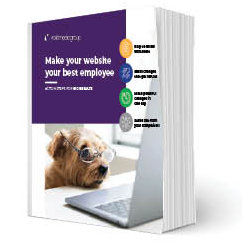Are you losing website visitors?
Whether you’re selling tangible products online or services such as mentoring sessions and consultations, one of the most frustrating experiences is having visitors leave your website without hitting that check out or subscribe button.
It’s not just about attracting traffic–it’s about retaining and engaging those visitors to achieve your goals. And understanding why people leave your website in the first place is crucial for pinpointing and addressing potential issues that may be driving them away.
Explore the common pitfalls that drive people away and learn effective strategies to retain your online audience.
Let’s get right into it!
#1 It Doesn’t Pass the ‘Vibe Check’
First impressions do matter. In fact, it only takes 0.05 seconds for visitors to form an opinion about your website. If your website doesn’t pass the “vibe check,” meaning it doesn’t align with the expectations or preferences of your target audience, they are likely to leave without further exploration. This usually happens when your website’s look and feel do not really resonate with the market you’re targeting. Whether it’s in the color scheme, typography, or overall design, it’s important to make sure that your website creates a positive and engaging first impression.
💡 Here’s What You Can Do:
To address this issue, start by understanding your target audience and their preferences. Conduct market research or surveys to gather insights into their tastes, interests, and design expectations. This will help you align your website’s aesthetics with their preferences. Before officially launching your website, try conducting an A/B test and try out different design combinations to make sure you’re using the perfect one.
One other key element is to make sure that your website says exactly what you do! It’s surprising how many websites miss this key element.
#2 Your Pages Are Cluttered With Product Promos
Imagine entering a store and the vendors just start bombarding you with aggressive sales pitches, pushing their products in your face without giving you a chance to breathe. It would likely make you feel overwhelmed and eager to escape from the chaos.
Similarly, whether they’re pop-up ads from third-party advertisers or excessive product promotions within your own website, having cluttered pages can be a major turn-off for visitors. It can distract them from the main purpose of their visit and make it difficult for them to find the information they’re seeking.
💡 Here’s What You Can Do:
Focus on providing valuable and relevant content that aligns with your visitors’ needs and interests. Make sure that your website’s main pages contain clear and concise information about your products or services without overwhelming visitors with excessive promotional materials.
If you display ads from third-party advertisers, be mindful of their placement and frequency. Too many ads can make your website appear spammy and detract from the overall user experience. Strike a balance between generating revenue through ads and maintaining a clean and user-friendly website.
#3 Your Images Are So-So
It’s easy for your visitors to equate the quality of your products and your overall brand with the quality of your website’s images. After all, it’s their immediate virtual access to whatever you’re offering. When your images are lackluster or unprofessional, it can create a negative perception of your brand and give the impression that your products or services may also be subpar. Visitors may question your credibility and choose to leave your website in search of a more visually appealing and trustworthy option.
💡 Here’s What You Can Do:
Aside from investing in professional cameras or smartphones that can take high resolution images, maintain consistency in your image style and branding throughout your website. Use a consistent color palette, image filters, and visual elements that align with your brand identity.
Also, consider using alternative image formats, such as infographics or illustrations, to convey complex information or concepts. These formats can add visual interest and make your content more engaging and shareable.
#4 The Visuals Are Overwhelming
No, this isn’t just about the images. It’s about how all the different elements on your website come together to create a visually overwhelming experience for your visitors. When there are too many competing visual elements, such as excessive animations, bright colors, or busy backgrounds, it can distract and confuse your visitors, leading them to feel overwhelmed and ultimately hit that x button.
💡 Here’s What You Can Do:
Simplify your design. Adopt a minimalist approach to your website design by removing any unnecessary visual elements. Focus on the key elements that are essential for conveying your message and guiding visitors towards your CTAs. Embrace whitespace and give your content room to breathe. A clean and uncluttered design will create a sense of ease and clarity.
#5 Your Website Takes Forever to Load
A laggy website can be such a bummer. In today’s fast-paced digital world, where users expect instant access to information, a slow-loading website can quickly frustrate visitors and drive them away. People simply don’t have the time or patience to wait for a website to load.
💡 Here’s What You Can Do:
Images are often the main culprits behind slow-loading websites. Compress and optimize your images without sacrificing quality to reduce their file sizes. Use image compression tools or plugins that can automatically optimize images for web use. This will significantly improve loading times without compromising visual appeal.
While you’re at it, add in image alt tags, to give your Search engine optimization a quick boost too.
#6 The Navigation is Confusing
An intuitive design can make all the difference. If your navigation is confusing or difficult to explore, it can frustrate visitors and lead them to abandon your website in search of a more user-friendly alternative.
💡 Here’s What You Can Do:
Put yourself in your visitors’ shoes. Step back and think about how your website appears from the perspective of a first-time visitor. Once you have organized all the functionalities, labels, and menu structure of your website, test the navigation with real users to identify any areas of confusion or roadblocks. Conduct usability testing sessions to gain valuable insights into how visitors interact with your website. Based on the feedback, make necessary adjustments and improvements to enhance navigation.
#7 The Content is Irrelevant or Outdated
Ever found a food blog on a website that sells electronics? Or stumbled upon outdated information that no longer holds relevance? When visitors encounter irrelevant or outdated content on your website, it can lead to confusion, frustration, and a loss of trust in your brand. Keeping your content fresh, relevant, and up to date is essential for providing value to your visitors and keeping them engaged.
💡 Here’s What You Can Do:
Establish a content maintenance plan to ensure that your website’s content remains fresh and relevant over time. Assign responsibilities to team members or create a schedule for content review, updates, and additions. Regularly review and refresh your content to keep it aligned with your business goals and your visitors’ needs.
#8 The Text is Difficult to Read
This one may seem like a no-brainer yet some website creators still fail to prioritize readability over aesthetic. When the text on your website is difficult to read, whether due to small font sizes, poor font choices, or insufficient contrast with the background, it can create a frustrating experience for your visitors, leaving them unsure of what to do with the content you’re presenting.
💡 Here’s What You Can Do:
To improve the readability of your website’s text, choose clear and legible fonts with appropriate sizes and spacing, ensuring sufficient contrast with the background. Break up the text into shorter paragraphs, utilize subheadings, and incorporate visual elements for better scannability.
#9 Your Website is Not Mobile-Friendly
It’s always safe to assume that a portion of your target audience will be accessing your website on their mobile devices. In fact, stats reveal that 72% of online users prefer sites that are mobile-friendly. And if yours looks like a weirdly cropped image on a mobile screen, visitors will quickly abandon it.
💡 Here’s What You Can Do:
To prevent visitors from leaving due to a poor mobile experience, ensure your website is mobile-friendly by adopting responsive design principles. Optimize your content and design to adapt seamlessly to various screen sizes, optimize page loading speed, and provide intuitive mobile navigation.
#10 The Website Doesn’t Feel Trustworthy
The most important factor in establishing trust with your website visitors is creating a sense of credibility and reliability. If your website doesn’t feel trustworthy, visitors are likely to leave without engaging further. Apart from the quality of your images and overall feel of your website, the content also plays a great role here.
💡 Here’s What You Can Do:
Incorporate trust indicators such as customer testimonials, security seals, and privacy policies. Ensure that your website has a professional design, is free of spelling or grammatical errors, and provides accurate and up-to-date information. Most importantly, never publish your website with traces of lorem ipsum (thank us later!).
Let Your Website Do the Talking
Your business is your digital storefront. This is why it’s crucial to make a lasting impression and keep visitors engaged. By addressing these issues, you can optimize your website’s design, content, functionality, and user experience. Remember, your website is an opportunity to showcase your brand, connect with your audience, and drive conversions. With the right strategies and support from a team that gets you, like Voila Media, you can create a captivating website that not only attracts visitors but also keeps them coming back for more!