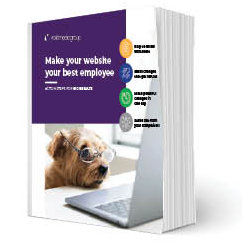I’ve noticed an uptick in spam messages lately, and it’s a challenging problem. Bad actors are constantly evolving their tactics to avoid detection and circumvent the system.
While Facebook is working on this issue, there are steps you can take to filter out some of these messages using the automation tools in Meta Business Suite.
Here’s a step-by-step guide:
Please read each step carefully.
- Go to Meta Business Suite on desktop, and then to your inbox.
- Up the top, you’ll see something that looks like an atom symbol – click on that, and that will take you to “automations.”
- Click “create automation” on the top right, and then select “start from scratch.”
- Give it a name, eg “spam filter”
- Select Messenger as the channel
- Under “when this happens”, select “new message received”
- Click “add additional conditions” – and then select “keywords” and “any of the following keywords” You will need to add a new condition for each keyword, vs putting them all in one box.
- Add keywords that make sense for your business. I’m highlighting this because every business will be a bit different.
Example: if your business is running Meta ads for other businesses, filtering out “Facebook” or “Meta” may cause you to miss all or most of your genuine messages from prospective clients.
Or if you’re a trademark lawyer, filtering out “copyright” may cause the automation to flag far too many genuine messages.
You will need to think about what is going to filter just spam messages, for YOUR business.
Few I use:
- Deactivate or Deactivated
- Urgent or Immediate action required
- Verify your account
- Account suspension
- Security alert
- Login details
- Confirm your identity
- Password reset required
- Account violation
- Final warning
- Under “take this action” – select mark as, and then select “move to spam.”
- Hit “save changes.”
Next, you’ll want to do three things:
- Check your spam folder periodically, in case some messages have been accidentally filtered (if this is happening a lot, you may need to change your keywords).
- Hackers will constantly change their wording to get around our systems – so you may need to update your keywords if you notice more of them getting through.
- Make sure to keep educating the people in your network about spam, so they don’t fall for it (and there is less motivation for bad actors to send these).
Let me know how this works for you!
Shelly
Voila! Media Group